Inventor Tech Desktop Systems Package
|
It is an ideal option for companies looking for a local system that provides high performance and internal security, especially if there is no need for a constant internet connection.


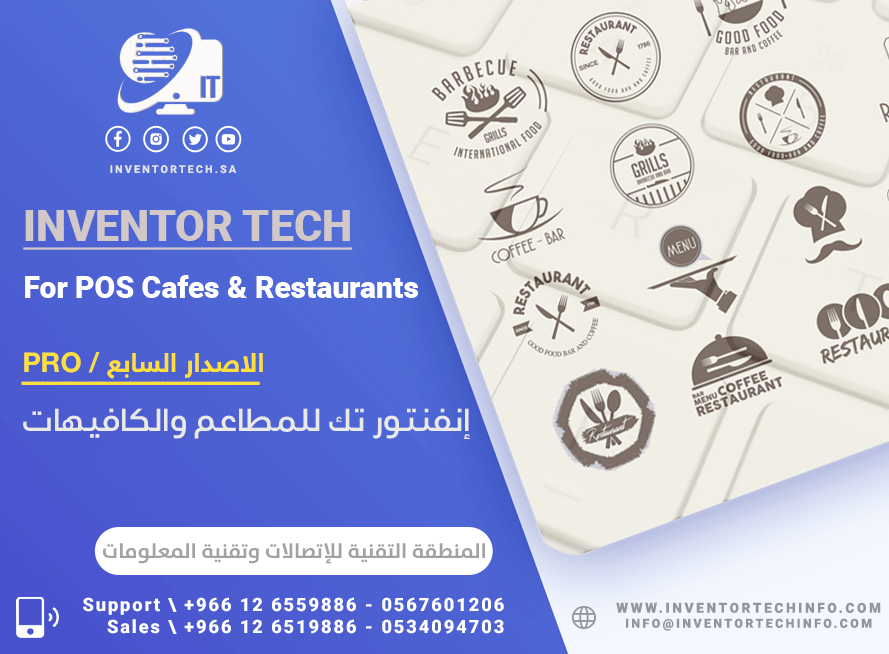




7.0.3
Version
Advanced Features of the System
Inventor Tech Desktop Systems Package
User Control Permissions
This item helps you set user control permissions in a specific branch or multiple branches, with the ability to block user accounts.
Exchange Tasks Between Users
This item helps you send, receive, or exchange tasks between users according to wide and multiple sending options.
Document Approvals
This item helps you approve and authorize documents quickly and easily through specific users
Print Barcode
This item helps you design and then print item barcodes quickly and easily according to multiple and wide search options
Approved by the Saudi Authority
This item helps you link with the Zakat, Income, and Tax Authority and link with the invoice platform for approval and sharing of invoices
Customer Point Subscriptions
This item helps you know customer subscriptions and points and deal with them during sales and cash refunds
Electronic Sales Invoices
This item helps you create and share electronic sales invoices quickly and easily through multiple search options
Secure Backup
This item helps you create secure backups of data periodically and continuously through multiple backup options
DashBoard
This item helps you monitor and track all movements, sales, and purchases quickly and easily through detailed reports
Data Synchronization
This item helps you synchronize and transfer data between branches or between the main branch and other branches at any time (Offline - Online).
Import and Export Data
This item helps you import data from an external file into the system, as well as export it to any specified format (Excel - Pdf - Word).
Design and Print Checks
This item helps you design the check output according to the specified bank and various options, as well as print the check according to the specified payment methods in the payment vouchers.
Archiving and Printing Documents
This item helps you archive all invoices and receipts separately and in multiple ways, such as archiving with a scanner, electronic signature, or external disk, as well as printing them (Excel - Pdf - Word).
Calendar and Event Schedule
This item helps you create and follow up on daily, weekly, or monthly events according to specified search options, as well as follow up on the event status with the ability to link it to employees.
Set and Send SMS
This item helps you set up SMS sending information according to the service provider, as well as set options for automatically sending SMS when adding or modifying documents to the branch manager.
Sectors Supported by Our Systems
Inventor Tech systems and programs support many sectors with innovative technical solutions.
Inventor Tech systems and programs provide integrated technical solutions to support a wide range of business activities, enhancing operational efficiency, improving productivity, and enabling better resource management. Thanks to their flexibility and adaptability, these systems meet the needs of establishments of various sizes and sectors.
Main Sections of the System
Inventor Tech Desktop
This management performs the following functions:
- Enter the establishment information and the accounting or financial period.
- Link and direct intermediary accounts to the accounting directory.
- Close the financial year in addition to archiving the specified file.
- Rotate account balances in case of temporary annual closure.
- Enter the user group and control permissions in addition to account blocking permissions and other permissions.
- Configure backup and automatic data and retrieve it.
- Monitor the records of movements between users in addition to changing the current user password.
- Monitor the data synchronization movement between branches (Off - On Line).
- Monitor system and current user statistics.
- Maintain system files and upgrade them to newer versions.
- Reset the system in multiple and wide ways.
- Follow up on sending and receiving tasks between users.

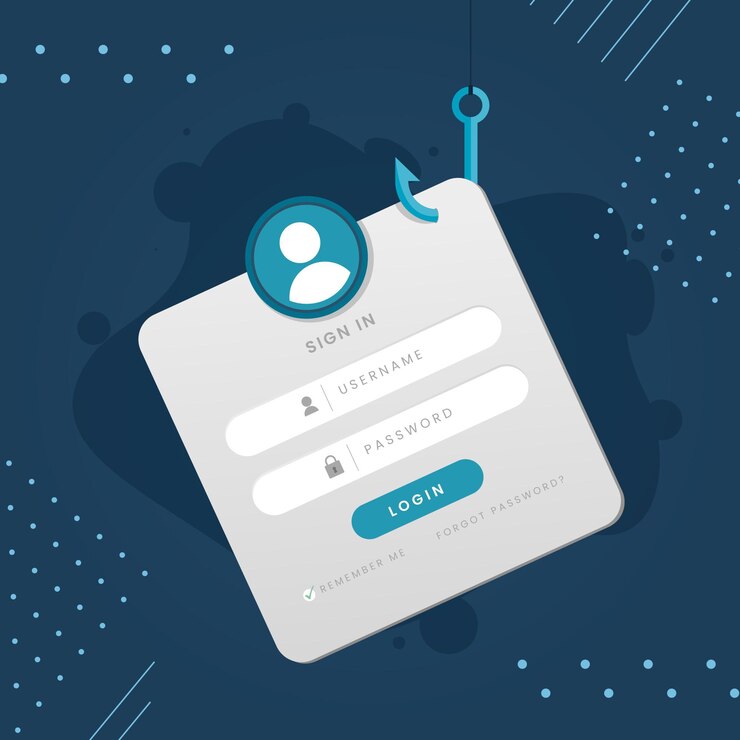

This management performs the following functions:
- Enter branch and warehouse data and link them together.
- Enter customer groups data and customer data and customer branches and supplier groups and supplier data.
- Enter data for delegates or sellers and commission rates.
- Enter customer subscriptions with discount and cashback rates.
- Enter item categories, groups, and units in addition to adding manufacturers and item specifications.
- Enter item data and link it to an unlimited number of units and warehouses in addition to specifying expiration dates and batch numbers and alerting them in addition to entering the required quantities and order unit.
- Enter driver and exit data in addition to cost centers.
- Generalize the tax on items in addition to stopping items in branch warehouses.
- Prepare item barcodes and print them on the label.
- Enter cash data and bank payment methods and link them to the commission rate.
- Dealing with commodity, service, weight, serial, produced, and aggregate items and linking them to additional or alternative items.



This management performs the following functions:
- Enter the opening inventory or inventory differences through manual or automatic inventory (inventory device - barcode reader).
- Enter the quantities transfers and receipts between branches and warehouses.
- Enter inventory modifications orders with increase or decrease.
- Enter production and delivery orders for delegates and cost centers in addition to monitoring quantities with delegates.
- Maintain inventory quantities and cost prices periodically.
- Monitor inventory movement and available quantities in branch warehouses.
- Monitor stagnant, damaged, and expired items.
- Monitor the required quantities for items and convert them into a purchase order in addition to monitoring the required quantities according to sales.
- Monitor the movement of items required for branches.
- Monitor the movement of an item in an aggregate, detailed, or analytical manner according to branches.



This management performs the following functions:
- Enter price offers and order preparation requests.
- Enter sales invoices and sales returns and sales clearance orders.
- Enter and monitor cash, deferred, and due invoice payments.
- Enter cashier invoices and cashier returns and cashier closing mechanism.
- Enter work orders and work order returns and delivery notes.
- Enter promotional sales offers in multiple ways.
- Enter sales expenses and allowed discounts.
- Monitor and maintain sales cost prices in addition to maintaining seller cost prices.
- Monitor daily, monthly, or annual sales movement.
- Monitor sales profits in detail or total.
- Monitor and link customers to the credit limit and payment period.
- Monitor the sales and revenues movement of delegates or sellers and their commissions.
- Deal with payment methods (cash - network - exchange - Qatifi - Stc Pay - customer balances).
- Archive sales invoices and returns in addition to the electronic signature feature.
- Send and approve sales invoices and returns on the Fatorah platform.



This management performs the following functions:
- Enter purchase invoices and purchase returns in addition to monitoring due invoices for suppliers and alerting them.
- Enter branch quantity shortages in addition to monitoring the required quantities for items in inventory and alerting them.
- Enter purchase orders for suppliers and convert them into purchase invoices.
- Enter purchase expenses and acquired discounts.
- Monitor and maintain item cost prices according to purchases.
- Monitor daily or monthly or annual purchase movement.
- Enter and monitor free item quantities in addition to distributing purchase expenses to item costs.
- Monitor the movement of items for suppliers and the movement of item purchase prices according to wide and multiple search options.
- Archive purchase invoices and returns in addition to the electronic signature feature.



This management performs the following functions:
- Enter and define account and accounting directory data.
- Enter daily entries and opening balances for accounts.
- Enter ordinary exchange vouchers and compound receipts.
- Enter customer and supplier discount vouchers.
- Enter order vouchers and their installments and follow up on their payment status and maturity period and alert them in addition to linking them to sales invoices.
- Enter bank deposits and follow up on deposit status.
- Monitor the tax declaration movement in detail or in aggregate.
- Design check templates according to banks and print them in addition to monitoring the movement of outgoing and incoming checks.
- Monitor the movement of debit and credit balances for accounts.
- Perform document migration in addition to archiving documents and electronically signing documents.
- Monitor the movement of customer, supplier, cash, and employee balances.
- Enter estimated account balances and monitor the estimated budget and compare it with the final balances.
- Monitor the movement of financial statements (income statement - financial position statement - cash flow statement).
- Monitor a detailed, aggregate, or previous years balance sheet.
- Monitor the audit balance sheet in movement or balances.

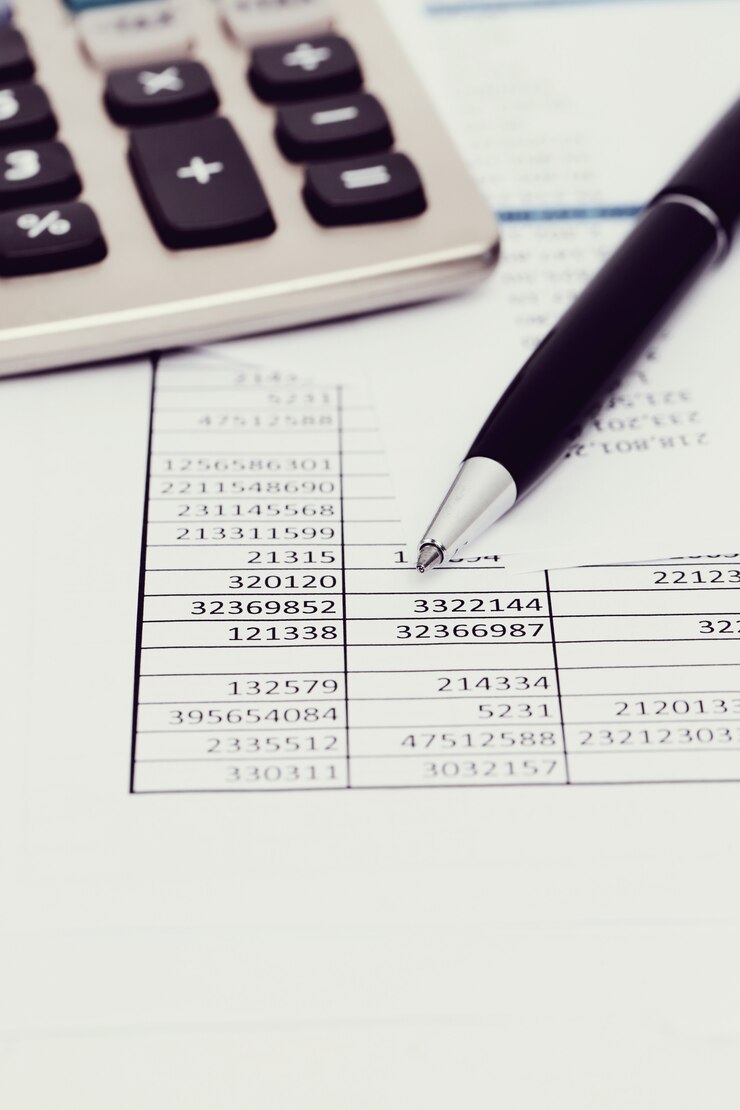
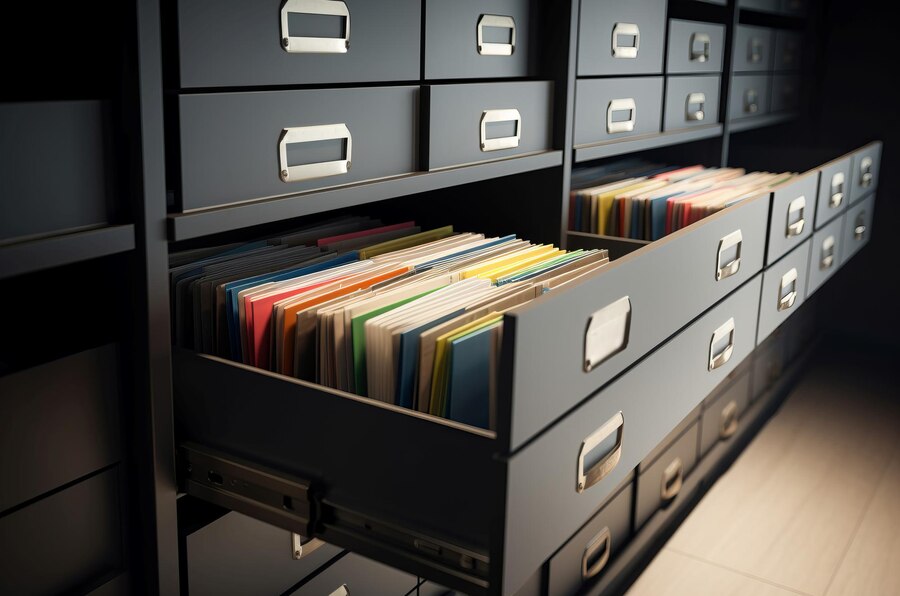
This management performs the following functions:
- Enter basic data (departments - sections - jobs - professions - qualifications - employee statuses - evaluation elements - types of leaves).
- Enter personal, functional, salary, contract, insurance, and employee data and the data of companions (dependents) and employee identities.
- Enter all employee movements (leaves - loans and advances - pledges and properties - overtime - travel tickets - absences - discounts and penalties - payrolls - end of service - exit and leave).
- Monitor detailed employee reports (employee form - job status - job start - payroll - employee promotion).
- Monitor system alerts (expired contracts - expired identities - expired leaves - expired documents - due pledges).
- Archive all employee data via the scanner.
- Ability to create administrative models and official letters.
- Monitor the organizational structure of employees according to departments and according to multiple search options.
- Ability to monitor employee performance evaluation according to evaluation elements. Ability to transfer employee document movements and monitor employee account statements and balances.



This management performs the following functions:
- Enter the fixed assets group and link it to the fixed asset.
- Enter the fixed asset card and link it to accounts in addition to entering detailed depreciation calculation methods and monitoring asset depreciation monthly or annually and linking it to cost centers.
- Enter additions and exclusions on fixed assets.
- Monitor the movement of fixed asset depreciation stages in detail or aggregate and according to wide and multiple search options.
- Automatic or manual transfer of fixed asset depreciation according to monthly depreciation or annual depreciation and continuously.
- Monitor the implementation of movements on fixed assets from addition, sale, and exclusion.
- Rotate asset depreciation for the new year during the financial year closure.



This management performs the following functions:
- Enter an unlimited number of categories, sections, and sessions with the ability to link sessions to sections and users in addition to the ability to arrange categories and activate them according to branches and link them to multiple cashier printers.
- Enter local orders with the addition of more than one order to the session with the ability to make temporary returns.
- Enter external orders (travel or delivery) and link them to drivers with the ability to make external returns.
- Close local orders by session number in addition to the ability to know unclosed sessions.
- Monitor the status of session numbers with changing their location plan.
- Monitor orders through a magnified screen and through it, closed orders are closed and linked to SMS.
- Transfer orders between sessions and distribute them to other sessions.
- Ability to log into the system via fingerprint in addition to the ability to work on tablets and smartphones.
- Monitor sales statistics in multiple ways according to (session numbers - sections - order types - items - categories).
- Add additional items in detail according to units and link them to items with the ability to deduct raw materials from inventory automatically according to the purchase cost during the sale.
- Use discount coupons and promotional offers on items.
- Ability to work offline (data synchronization).



This management performs the following functions:
- Enter the weekly working hours of employees and generalize them to a specific group of departments or sections and according to multiple search options.
- Transfer attendance and departure data from the fingerprint device to the system automatically or manually and at any time.
- Monitor employee attendance sheets daily, monthly, or annually in an aggregate or detailed manner and continuously.
- Ability to process employee attendance and departure according to employee working hours at any time and according to different working hours.
- Monitor the monthly employee attendance tracking screen.
- Integrate the Inventor Tech system with more than one fingerprint device (Zk SoftWare Virdi - Granding - Biosense).


This management performs the following functions:
- Configure system and document settings according to each department separately.
- Add more than one printer to the system and link them to documents.
- Monitor and control basic and multiple system alerts.
- Configure data synchronization between branches.
- Configure SMS settings and send them according to specified and multiple search options.
- Configure email settings and sending options.
- Design system reports.
- Design bank checks and print them in detail.
- Direct technical support for customers continuously in addition to instructions and assistance.
- Control additional system shortcuts.
- Control system patterns, colors, and background.
- Configure point of sale terminals such as (customer screen - barcode label - electronic scale - discount cards).
- Enter and monitor daily, weekly, or monthly events and monitor their status.
- Follow up on document requests and approvals.
- Import item, customer, supplier, and employee data into the system in addition to copying items to branches.
- Configure linking settings with the Fatorah platform and share invoices.




This management performs the following functions:
- Enter the components of produced items and production statuses.
- Enter production cost types and direct and indirect expenses and determine the linking rates to production and cost accounts.
- Create production plans in addition to monitoring raw material shortages and converting them into purchase orders to complete the production process.
- Enter item sorting orders and convert them from one item to multiple items.
- Create production orders in addition to entering and monitoring product delivery orders, semi-finished products, and production waste.
- Monitor and distribute indirect production expenses to specified production orders according to specified search options.
- Monitor the theoretical production capacity of inventory quantities.
- Monitor the movement of cost types and the movement of actual quantities deviation from estimated quantities.
- Enter item sorting and assembly orders.






